In today’s interconnected world, safeguarding your Wi-Fi network against unauthorized access and cyber threats is crucial. Introducing Wi-Fi Protected Access 3 (WPA3) brings advanced security protocols to fortify your network. Let’s explore the steps to secure your Wi-Fi network effectively using WPA3.
Understanding WPA3
Introduction to WPA3
WPA3 is the latest generation of Wi-Fi security protocols developed by the Wi-Fi Alliance, aiming to address vulnerabilities and enhance security features compared to its predecessors, WPA2 and WPA.
Key Security Enhancements
WPA3 introduces robust encryption and authentication methods, reducing the risk of brute-force attacks and enhancing protection against common security threats.
Steps to Secure Your Wi-Fi Network with WPA3
Upgrading Your Router or Access Point
Ensure that your router or access point supports WPA3. Newer models and firmware updates often include WPA3 compatibility. Check the manufacturer’s website or device settings to confirm compatibility.
Enabling WPA3 Security Protocol
Access your router’s admin panel or settings interface. Locate the wireless security settings and choose WPA3 (or WPA3-Personal) as the preferred security protocol. Configure a strong password complying with WPA3 requirements.
Use Simultaneous Authentication of Equals (SAE)
WPA3 employs SAE, also known as Dragonfly, for stronger password-based authentication. It utilizes a secure key exchange protocol to prevent offline dictionary attacks.
Employing Individualized Data Encryption
WPA3 introduces individualized data encryption, safeguarding data transmission between devices connected to the network and ensuring data privacy even in open networks.
Consider Implementing Wi-Fi Easy Connect
Wi-Fi Easy Connect simplifies the process of connecting devices securely to the network by scanning QR codes or using Near Field Communication (NFC) to authenticate devices.
Regular Firmware Updates
Keep your router’s firmware up to date. Manufacturers release firmware updates to address security vulnerabilities and enhance performance. Regularly check for and install these updates.
Read More : WiFi Antenna
Additional Security Measures for Enhanced Protection
Implement Strong Network Passwords:
Create complex, unique passwords for your Wi-Fi network, incorporating a mix of upper and lower case letters, numbers, and symbols.
Enable Network Segmentation:
Consider setting up a guest network separate from your primary network, restricting access to sensitive devices or data.
Activate Network Firewall:
Utilize a network firewall to monitor and filter incoming and outgoing traffic, adding an extra layer of defense against potential threats.
Enable Two-Factor Authentication (2FA):
Some routers support 2FA, adding an authentication step beyond the password for accessing the router settings.
Conclusion: Embracing Enhanced Wi-Fi Security with WPA3
Securing your Wi-Fi network with WPA3 significantly fortifies your defenses against cyber threats and unauthorized access. Following these steps and implementing additional security measures creates a robust barrier safeguarding your network and the connected devices. WPA3’s advanced encryption methods and authentication protocols bring higher security, ensuring peace of mind in an increasingly digital and interconnected world. Stay proactive in maintaining your network security by regularly updating firmware, strengthening passwords, and adopting best practices to shield your Wi-Fi network from potential vulnerabilities and threats.
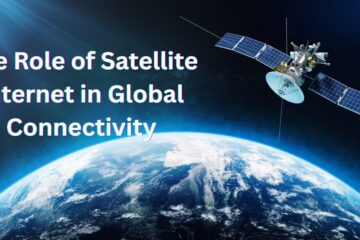


0 Comments